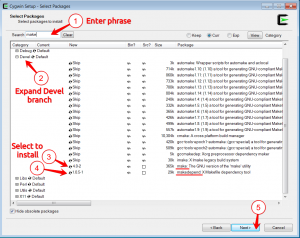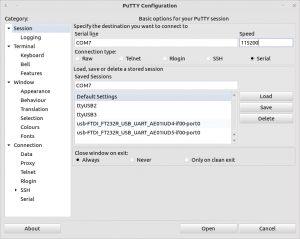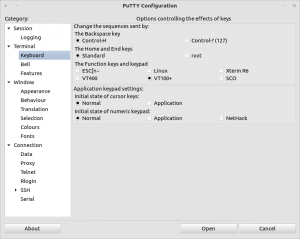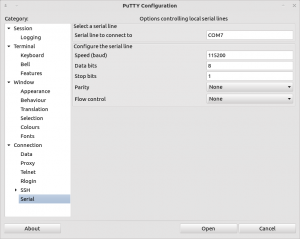Toolchain
Currently, dnx RTOS is focused on ARM microcontrollers, especially the Cortex-M family. To use other microcontrollers, specified port and toolchain are needed. Many toolchains exist in the network which can be used to write codes for the Cortex-M CPUs. The most popular toolchains are the Linaro and CodeSourcery, which use bare-metal gcc (arm-none-eabi-gcc). The downloaded toolchain should be installed in the system and all binaries of the toolchain should be visible in the command line. The easiest way to do this is to add a path of binaries of the toolchain to a system variable named PATH. To build the project, certain GNU programs are required. All programs are in the Cygwin package; download and install them in the system and add binaries to the PATH variable. Programs should also be visible in the command line. In the Cygwin installation, one is to make sure that specified programs are selected for installation: make, makedepend, and python (as presented in the picture below).
If you have already installed the Cygwin software with highlighted programs, then you do not need to do any operations. This step is required only with respect to Windows users; Linux and UNIX users probably do not need to do anything because programs exist in the system, mostly by default.
Terminal Configuration
UART interface is set to 115200 bps, 8 data bits and 1 stop bit, by default. To connect the device with the project to your PC, use a proper UART-USB or UART-RS232 converter.
Minicom
Minicom is a small terminal which can be used to read/write data from/to the UART device. Example configuration:
minicom -D path_to_device -b 115200
As it can be seen above, the configuration is simple. The path to the device with the project can be /dev/ttyS0 or /dev/ttyUSB0 etc.
PuTTY
PuTTY can be downloaded from this website. Set correct baud and serial port in the new serial configuration. In my configuration, the COM7 is connected to the device with the dnx system.
The next step is connected with keyboard settings. Go to the Terminal->Keyboard section and set the keyboard mode to VT100+ as presented below.
Go to the Connection->Serial section in order to make sure that the serial configuration is correct. If everything is correct, then you can go back to the Session section and save your configuration as COM7.
3. Eclipse Project
In the project’s root folder one may find the project files of Eclispe. To import the project to Eclipse, use Project import option.